Back to Work and new updates for: B-17G - May 19, 2023
Hello everyone. It's me Antony, back with another Blog here to start 2023.
I've been called by the city hall to work as an attendant at the public health center on Tuesday, then I passed the entrance exam before starting my job yesterday and I am qualified. Monday is my first day at the third time as an attendant. At least it is good news.
For the civil service exam on May of 7th, the preliminary results arrived but there will be some changes, probably for the next week or next to May's end, with the classification scheduled for June. For the calling process to work as a teacher, probably I'm going to give it up due to the lack / low numbers of vacancies for mathematics teachers.
Enough of that, let's go for the important. For this Blog, I'm going to show you the new images of the Boeing B-17G Flying Fortress.
Amazing, huh? The B-17 received a new texture. It took me a while to arrange the UV Mapping for the fuselage, the wings, the flight control components, the engine housing and other components. I still need to make the UV Mapping for the upper turret - it's the only the components that continues using the temporary material. There are some painting mistakes around the fuselage, but I plan to fix it before concluding it. I disabled the render visibility for the nose art and the roundels for the bomb group is the 385th instead of the 381st
One thing I want to highlight is: this texture is the second model I made for the B-17G Flying Fortress. The first one I made was for the Texas Raiders.
Speaking of her, I'll show you the renders of that aircraft.
Outstanding. For the Texas Raiders' texture, I used the Blender painting tools to mark the black areas I wanted to erase in order to use Gimp and setup as Erase Only - leaving that spot to show the red and dark gray painting on the fuselage, wings, elevator and tail fin while the unused areas would be removed without doing it on the canvas itself. Although it would make the Gimp files a bit heavier to load, it's one of the forms I adopted for painting aircraft and other models.
Outstanding. For the Texas Raiders' texture, I used the Blender painting tools to mark the black areas I wanted to erase in order to use Gimp and setup as Erase Only - leaving that spot to show the red and dark gray painting on the fuselage, wings, elevator and tail fin while the unused areas would be removed without doing it on the canvas itself. Although it would make the Gimp files a bit heavier to load, it's one of the forms I adopted for painting aircraft and other models.
I'll rig the B-17 in order to conclude this project. But first, I must texture the upper turret and add the engine exhaustion markings and the fuel spilling from the ports on the wings; and its interior.
Well, that's it for now my friends. I hope you like this Blog. In case I have some spare time to enjoy, I'll be working on other things aside from Blender projects and my personal things. Until the time comes, you will be surprised to see them. See you next time.
My DeviantArt:
My second Youtube channel:
My other Blogspot places:
My Facebook page:
https://www.facebook.com/TonyAnimaProjects/My Instagram:
My ArtStation:
Note: Don't you dare to download these images and re-share it without my permission. If you do, please, leave the original author name.
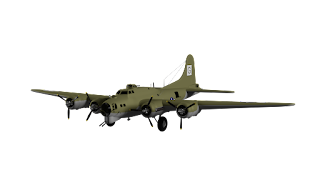





.png)
.png)
.png)
.png)
.png)
.png)
.png)
.png)



Comments
Post a Comment